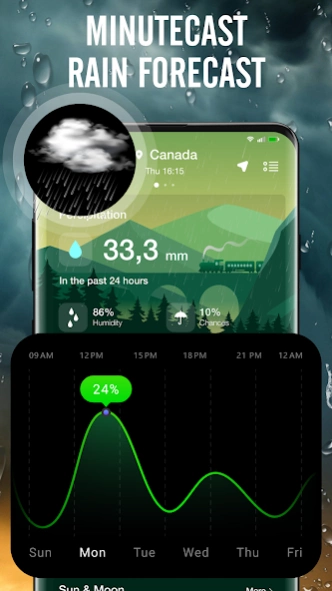Live Weather Radar Widget 1.4.1
Free Version
Publisher Description
Live Weather Radar Widget - Live weather helps you update weather changes quickly and accurately
🌞 Live Weather Radar Widget is an app that helps you always stay updated on local weather changes anytime. Local weather provides detailed information about hourly and daily weather.
☔If you're planning an outing, you need to check the weather in that area. The Live weather Forecast app with global radar will provide you with useful, accurate, and real-time information for any city you want to track.
🌪️All information about temperature🌡️, sunshine☀️, wind🌪️, rainstorms🌦️, air quality, or radar 🌎 is updated to you quickly 24/7 by the Live weather Forecast - Live Weather Radar app.
🌈 USEFUL FEATURES: 🌈
☀️ Local and global weather forecast:
- You receive weather forecast information every minute, every hour, or whenever there's a new weather update.
- The app provides global weather data for over 200 countries and all the cities and regions you want to know about.
☀️ Hourly and daily weather forecast:
- Detailed weather forecast updates up to 240 hours accurately.
- Detailed daily weather forecasts up to 45 continuous days.
- Detailed global daily and hourly weather forecasts help you plan perfectly for your upcoming trips.
☀️ Alerts and tracking of storm Radar:
- You will receive early and detailed alerts about the situation of storms, hurricanes, or severe weather conditions.
- The app also provides you with a detailed track of the storm, wind speed, wind direction, storm center, and other specific data about storms.
- Weather Forecast Radar tracking helps you know the dangers of tornadoes, strong winds, and other severe weather in your area.
☀️ Detailed parameter weather forecast:
- 24/7 weather updates with detailed temperature in both Celsius and Fahrenheit.
- Parameters like sunrise and sunset times.
- Air quality index (AQI) including PM10, PM2.5, OZONE, CO, SO2... Plus, other indices like UV and outdoor activity suggestions.
☀️ MinuteCast Rain for 2 hours:
- Forecast rain probability and rainfall amount for many locations you want.
- The app shows rain probability in a minute-by-minute chart with detailed rainfall information to help you know when heavy or light rain is expected.
☀️ Clock and Weather Widgets:
- Live weather Forecast provides various beautiful widgets to suit your needs.
- Weather widgets include a clock and essential weather information.
☀️ Customizable Interface:
- Local weather forecast allows you to customize the interface as per your preferences, such as prioritizing storm or rain indices at the top.
- The app supports and optimizes for all languages.
👉👉 This is a fast, accurate weather forecast and radar with a user-friendly, intuitive interface for everyone. The developers of the Live weather Forecast app aim to provide you with the most useful hourly and daily weather information.
About Live Weather Radar Widget
Live Weather Radar Widget is a free app for Android published in the Astronomy list of apps, part of Home & Hobby.
The company that develops Live Weather Radar Widget is SmartAppStudio. The latest version released by its developer is 1.4.1.
To install Live Weather Radar Widget on your Android device, just click the green Continue To App button above to start the installation process. The app is listed on our website since 2024-01-25 and was downloaded 1 times. We have already checked if the download link is safe, however for your own protection we recommend that you scan the downloaded app with your antivirus. Your antivirus may detect the Live Weather Radar Widget as malware as malware if the download link to com.radar.liveweather.liveradar.weatherforecast is broken.
How to install Live Weather Radar Widget on your Android device:
- Click on the Continue To App button on our website. This will redirect you to Google Play.
- Once the Live Weather Radar Widget is shown in the Google Play listing of your Android device, you can start its download and installation. Tap on the Install button located below the search bar and to the right of the app icon.
- A pop-up window with the permissions required by Live Weather Radar Widget will be shown. Click on Accept to continue the process.
- Live Weather Radar Widget will be downloaded onto your device, displaying a progress. Once the download completes, the installation will start and you'll get a notification after the installation is finished.